![[Previous]](../prev.gif) |
![[Contents]](../contents.gif) |
![[Index]](../keyword_index.gif) |
![[Next]](../next.gif) |
![[Previous]](../prev.gif) |
![[Contents]](../contents.gif) |
![[Index]](../keyword_index.gif) |
![[Next]](../next.gif) |
 |
This version of this document is no longer maintained. For the latest documentation, see http://www.qnx.com/developers/docs. |
Display a message and request a response
int PtAlert( PtWidget_t *parent,
PhPoint_t const *location,
char const *title,
PhImage_t const *image,
char const *message,
char const *msgFont,
int btnCount,
char const **buttons,
char const **btnFonts,
int defBtn,
int escBtn,
int flags );
All button-text arguments let you define shortcut keys. Place an ampersand (&) in front of the character that you want to be the shortcut. For example, if you specify &Yes, the Y is underlined in the button, and you can select the button by pressing y or Y.
with any combination of the following:
Pt_BLOCK_ALL overrides Pt_BLOCK_PARENT.
ph
This function displays a dialog that displays a message and contains any number of buttons so that you can respond.
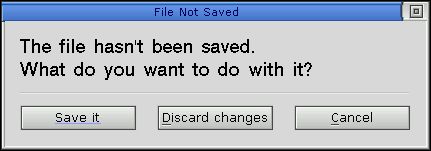
A sample dialog displayed by PtAlert().
The number of the button that you selected.
char const *btns[] = { "&Save it", "&Discard changes",
"&Cancel" };
char Helvetica14[MAX_FONT_TAG];
switch( PtAlert( base_wgt, NULL, "File Not Saved", NULL,
"The file hasn't been saved.\n\
What do you want to do with it?",
PfGenerateFontName("Helvetica", 0, 14,
Helvetica14),
3, btns, NULL, 1, 3, Pt_BLOCK_ALL ) ) {
case 1:
/* save */
break;
case 2:
/* discard changes */
break;
case 3:
/* cancel */
return;
}
Photon
| Safety: | |
|---|---|
| Interrupt handler | No |
| Signal handler | No |
| Thread | No |
ApError(), PfGenerateFontName(), PhImage_t, PhPoint_t, PtNotice(), PtPassword(), PtPrompt()
"Dialog modules" in the Working with Modules chapter of the Photon Programmer's Guide
![[Previous]](../prev.gif) |
![[Contents]](../contents.gif) |
![[Index]](../keyword_index.gif) |
![[Next]](../next.gif) |